Create a new Task Codes Xrefs
To create a Task Code cross reference:
-
Select Tables > Task Code Xref.
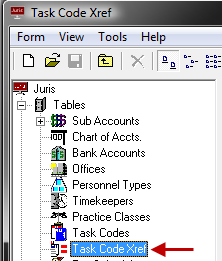
-
Click the New icon on the toolbar to open a new Task Code Xref schedule form.
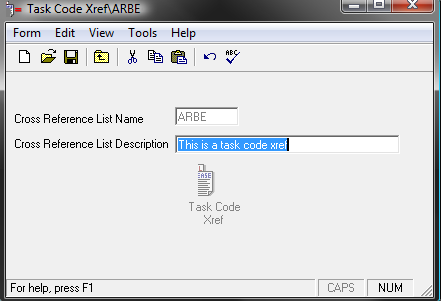
-
In the Cross Reference List Name text box, type a 1-4 character name.
The name can be digits, alpha characters, or a combination of both.
- In the Cross Reference List Description text box, type a 1 - 30 character description.
-
Click the Spell Check icon on the toolbar t initiate the spell checker.
-
Click the Save icon on the toolbar to save the new task code cross reference.
Once saved, the Task Code Xref schedule icon appears.
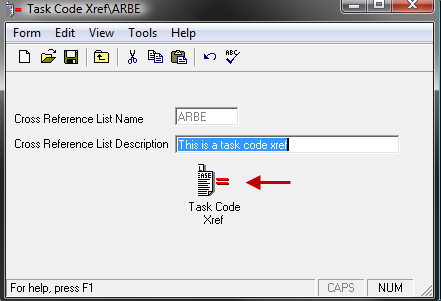
-
Click the Task Code Xref icon to open the Task Xref schedule.
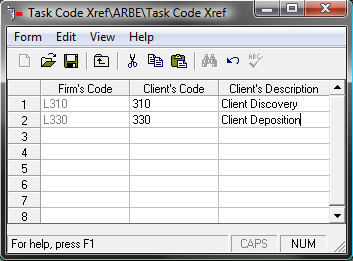
-
In the Firm's Code column, type in the Task code as used by the firm.
The code may also be looked up by clicking the lookup icon,
 which pulls up a list of all Task codes in the Standard Task Schedule.
which pulls up a list of all Task codes in the Standard Task Schedule. -
Type in the appropriate Client's Code and Client's Description.
The Client's Code may be 1-8 alphanumeric characters in length, and the Client's Description may be 1-99 alphanumeric characters in length. The Client's Code and Client's description are the Task codes that the client requires for their bills.